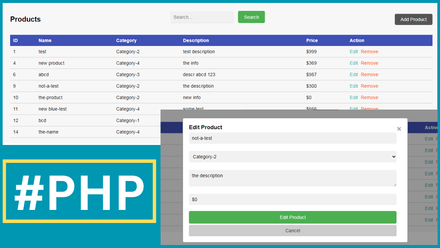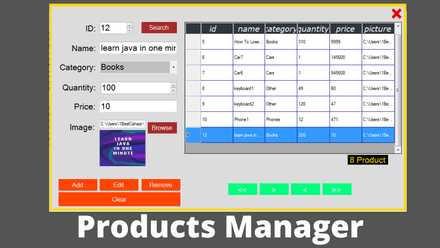Starting from:
$1+
VB.Net Inventory Management System Source Code
Inventory Management System Project Source Code Using Visual Basic .Net And MySQL Database
this .rar file contains the full vbnet project source code files and the database script
Grab it for just $1 — or pay more if you want to support future projects!
- Watch the Project Demo: Watch Now
- Read the Project Description: Read Now
Delivery: Instant Source Code Download.
Disclaimer: You will get the source code + the database script, and to make it work in your machine is your responsibility, and to debug any error/exception is your responsibility, this project is for the students who want to see an example and read the code not to get it and run it.
1 file (7.5MB)